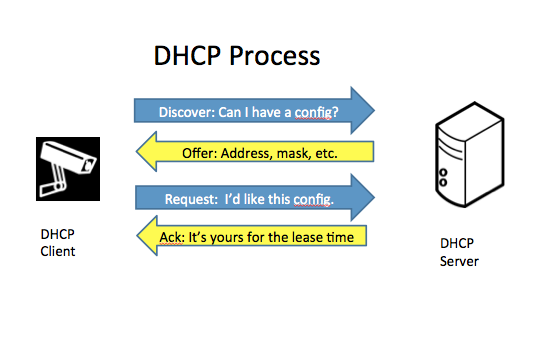In this installment of IP essentials for AV managers and tech directors in collaborative environments, we’ll study DHCP (Dynamic Host Configuration Protocol). Recently we looked at the ARP protocol which is unknown to many people. DHCP is somewhat the opposite. Nearly everyone has heard of it. When a computer powers up, isn’t DHCP the protocol that a computer uses to get its IP address? Well, yes. But DHCP does much more than assign an address. Let’s look closely.
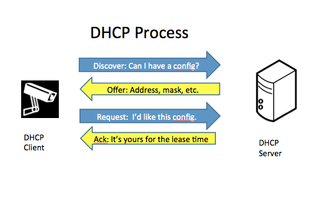
When a station enters an IP network and is configured to use DHCP, it sends a broadcast message on its local subnet. The broadcast is to all DHCP servers requesting its own configuration information. It will need at least an IP address, a subnet mask and a local router. The router is often called the default gateway. Devices on the subnetwork that are configured to be DHCP servers will respond with a broadcast message offering an appropriate address, mask, router address and other critical values. These additional values may include such things as addresses of VoIP call servers, domain name servers, file servers or an authentication server. More than one DHCP server may respond, so the requesting computer must acknowledge one of the offers with a third broadcast message. Finally, the server whose offer was accepted broadcasts an acknowledgement that the offer was made and accepted. It’s a four-step process. Nearly any device can be configured to be a DHCP server. It is frequently a router or file server. But in the AV environment it also might be an audio switcher, video bridge, streaming video server or device that contains a master clock for a system.
It’s important to note that the requests and offers, called leases, are broadcast on the local level. DHCP requests will not pass through a router or gateway unless that device is configured to make the relay. So, when you put an IP camera on a subnet, you shouldn’t expect it to get an address through DHCP if there isn’t a local DHCP server or if the router isn’t set up to relay the requests. You may need assistance from the IT department to configure the router to make the relays.
A regular columnist with AV Technology, Dr. Phil Hippensteel teaches information systems at Penn State Harrisburg.