Lydia Schendel
Universities have always been breeding grounds of innovation and pioneers of new technology. College campuses all over the world are finding new ways to use the newest video, networking/AV technology – digital signage – to enhance the experience of college students, faculty, staff, and visitors. Here’s a look at four universities that demonstrate innovation on the educational campus.
Virginia Tech University – Emergency Alerts
Emergency situations on college campuses – while not common – are too common. Since Virginia Tech University saw the worst school shooting in U.S. history on April 16, 2007, universities have taken steps to improve their emergency communications strategies, implementing digital signage and other technologies to keep their campuses safe.
Virginia Tech was a pioneer in the realm of emergency notifications with the VT Alerts system they launched soon after the shooting, and their program serves as a model to schools all over the world. Virginia Tech began working on plans to expand their emergency notification system in the fall of 2006 and was in the process of selecting a vendor when the 2007 incident occurred. During that event, students, faculty and staff did not receive the first emergency notifications by email until about two hours after the shooting began. The tragedy sparked increased demand throughout higher education – along with revised federal legislation – mandating that campuses implement robust mass communication systems. Virginia Tech underwent a comprehensive review and redesign of their emergency notification system, which led to the development of the current VT Alerts system.

Virginia Tech uses electronic message boards from Enova Solutions to deliver alerts in the event of an emergency. Under normal conditions, the signs display the time and date. When a VT Alert is triggered by an emergency situation, the signs display information and instructions.
VT Alerts is a multi-channel Emergency Notification System that delivers alerts via phone, email, text messaging, desktop alerts, social media, loudspeakers, sirens and digital message boards in classrooms and public spaces. The system alerts the campus community in the event of an emergency such as a bomb threat or dangerous individual on or near campus, as well as during dangerous weather conditions, or for more routine messages such as cancelled classes.
Michael Mulhare, director of Virginia Tech’s Office of Emergency Management, said that over 90% of the student population is signed up to receive VT Alerts via text messages. During online class registration before each semester, students are required to provide emergency contact information and opt in or out of the emergency text messages.
Mulhare said that in total, approximately 45,000 individuals are signed up to receive emergency text messages from VT Alerts. Delivery time for these messages ranges from a matter of seconds up to twenty minutes, depending on the volume of messages sent and the total text and voice traffic experienced by a given user’s cell carrier at the time the emergency notification is sent.
To ensure widespread delivery of emergency messaging and in keeping with the system’s multi-channel configuration, other components of the system are not optional. For example, anyone with a vt.edu email address receives the emergency notifications by email automatically, and digital message boards are visible to anyone in a campus building.
“Not all of our constituents receive information in the same manner,” Mulhare said. “That’s why having a multi-channel system is so important.”
Many universities use their digital signage systems to distribute routine announcements and information, and have the capability to switch them over to emergency messaging when needed. Virginia Tech takes a different approach by using specialized electronic message boards from Inova Solutions that display only the time and date under normal conditions, and convert to emergency notifications in the event of an emergency.
Mulhare said the signs are designed this way so that, rather than growing accustomed to the signs and becoming conditioned to tune them out, students will immediately notice a change in the signs and pay attention to their instructions.
“We want the community to understand that when the system is activated, there is an importance to that activation,” Mulhare said.
Mulhare said the digital signage component of VT Alerts was originally designed to offset the problem of compromised cell phone reception in classrooms and campus buildings. Since 2007, Virginia Tech has deployed about 500 digital message boards in its classrooms and public spaces. Using an in-house message delivery system, these signs display emergency messages sent out by the university within about 10 seconds.
Virginia Tech conducts daily “silent” tests of the VT Alerts system, and performs a university-wide activation exercise once per semester.
“This ensures that our system is functioning as it should, and that everybody’s skill set on how to operate that system is maintained at a high level,” Mulhare said. “That’s important because when you want it to work, you want it to work.”
As the university expands and new buildings are constructed these digital message boards will be installed in more locations throughout the campus. Mulhare said individual departments around campus have also begun to install their own flat-panel displays in their buildings to communicate local information and announcements, and his team is working with those departments to enable the display of emergency alerts on those signs as well.
Safety is a priority for all universities. The need to keep up with advancing technology and evolving student behavior makes setting up an emergency notification system a complicated task for any campus. Mulhare emphasized that universities must understand the importance of adopting a multi-channel approach when making these plans.
“No one technology is 100 % fool-proof 100 % of the time,” Mulhare said. “If there should be an interruption of service somewhere along one path, the other paths can still deliver the messages to the community.”
West Virginia University – Integration of Social Media and Mobile
Set foot on any college campus and you’ll notice one thing right away about the student population – their eyes are glued to their smart phones and laptops at all times, their fingers furiously scrolling through Facebook walls and Twitter feeds.
Spencer Graham, manager of operations for West Virginia University’s Information Stations, understands this.
“Students today are using social media as one of the prime ways they communicate,” Graham said. “A university needs to pay attention to that. Social media is a way that we can communicate not only with students, but also with the whole university community and alumni. We see social media as a very important feature of our digital signage.”
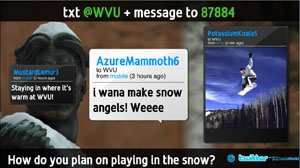
Individual departments within the university take advantage of the InfoStations to broadcast social media content to a targeted audience.
West Virginia University’s InfoStations digital signage system is comprised of over 100 signs spanning three campuses. The system leverages X2O Media’s Xpresenter software platform along with LocaModa’s Wiffiti social media content curation software to allow students and visitors to engage with the signs using their mobile devices and social networks. Graham said this capability is especially useful during special events such as New Student Orientation.
“We might put a question up there, like ‘Where are you from?’ or ‘Who’s your favorite band?’ and the audience will answer on Twitter,” Graham said. “We use social media to reduce the perceived wait time before events.”
Individual colleges within the university use the signs in their buildings to relay site-specific information, as well as their own personalized Twitter feeds.
“They absolutely love the fact that they can drive their own internal marketing messages to their people within those confines,” Graham said. “They see a high value in it, and they love that they can change their message in a matter of a minute or two.”
Graham said the InfoStations have been extremely well received by the university community.
“They’ve loved it from day one,” Graham said. “We have over 45,000 people a day moving across our three campuses, and they’re intercepting our digital signage multiple times a day. From a sheer impressions standpoint, they’re seeing a lot of things that are going on that they may not have been aware of otherwise.”

This video wall located in the WVU Visitors Center is designed to contribute to the building’s purpose of recruiting new students. Over 17,000 prospective students come through the Visitors Center each year.
After six years of 24/7 use, Graham said WVU’s current fleet of commercial-grade Samsung monitors is nearing the end of its life span. The university is taking advantage of this moment to incorporate more interactivity into the system. Graham said the signs will soon begin transitioning to Elo Touch Solutions monitors powered by Four Winds Interactive software. “That’s going to give us a little bit more leverage when it comes to interactivity and wayfinding, which is what the market is demanding at this point.”
The InfoStations are certainly a powerful messaging and branding tool for the university, but like any marketing effort, running the system comes at a price. Graham said his team faces the age-old challenges of obtaining buy-in from administration, finding room in the ever-tightening budget to finance new equipment and maintenance, and generating a constant stream of fresh content.
Graham offers this advice to other universities thinking about implementing a similar system.
“The most important thing is to do your research up front because there are a lot of ‘digital signage’ options out there,” Graham said. “You have to understand what you want it to do for you, and how intensely you want to commit to it. You’ve got to continually feed the beast, because if you only play the same five messages all day long, every day, people are going to be bored out of their minds. Having a regularly updated set of information every day is key.”
George Mason University – Wayfinding
It’s a rite of passage for any freshman or new arrival to a university – wandering around campus with a rumpled map. But there are new ways to get out of the woods and into class, as Wayfinding digital signage is becoming increasingly common on college campuses.
George Mason University’s digital signage system employs software from Rise Displays to help students and visitors find their way to buildings and resources on and off campus. GMU’s wayfinding signs display a static campus map, as well as an interactive Google Map of nearby restaurants and attractions.
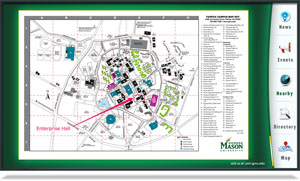
In addition to the interactive Google Map, the signs display a static campus map to help students and visitors find their way around the George Mason University’s 677 acres.
“With the Google Maps APIs it was easy to integrate this into their digital signage,” said Rise Displays’ Ryan Cahoy. “It is easy for the school to maintain the list of attractions by just listing them out in a Google spreadsheet. The map automatically provides the directions and a QR code to allow a visitor to scan to their mobile device once an attraction is selected.”
Installing digital signage for wayfinding is catching on quickly as universities race to meet the demands of students and visitors. Cahoy has this advice for schools beginning the process of developing their own system.
“Look to leverage free and open source platforms to help reduce costs and provide flexibility to extend the platform to fit the school's specific needs,” said Cahoy. “By staying away from proprietary platforms you don't get locked in, and if a particular tool isn't fitting your needs you can easily change and adapt.”
University of Oregon – Interactivity


The Interpretive Center in the University of Oregon’s Cheryl Ramberg Ford and Allyn Ford Alumni Center features six Media Cascades and a large multi-touch Alumni Table to inform and welcome visitors and alumni.
One of the biggest advantages digital signage offers over traditional signage is its ability to come to life and engage viewers rather than simply hanging passively on the wall.
The Interpretive Center in the University of Oregon’s Cheryl Ramberg Ford and Allyn Ford Alumni Center exemplifies the ambiance and energy that interactive elements can bring to a space. The center features six 14-foot tall interactive towers known as the Media Cascades, as well as a large multi-touch table display called the Alumni Table. These installations allow users to learn more about the university, its history and its graduates while offering visitors and alumni an inviting welcome to the campus.
Second Story, a Portland-based interactive multimedia design studio, provided a custom software application running on a Windows platform to power the displays in the Interpretive Center. The studio collaborated with MultiTouch, Ltd. to build the table display, creating a dynamic, hands-on experience. Comprised of four 46-inch MultiTouch Cell units, the table uses MultiTouch's Computer Vision Through Screen (CVTS) to scan the table's surface and translate an unlimited number of touch inputs.
Shawn Kahl, building manager for the alumni center, said the Alumni Table is very popular among visitors.
“The touch table is designed to provide more of a personalized experience,” Kahl said. “Every alumni that has graduated from the university has their name in the database. Let’s say you’re an alumnus that hasn’t been on campus in 20 years. You can come back, type your name in the touch table, and your name pops up with your graduating class, your major and any clubs or affiliations that you were a part of. You can even enter in a custom message. People are excited to see their name and take a walk down memory lane. There’s a connection to yourself, rather than reading about some story that you may not have any involvement with. People tend to like that part the best.”
The Media Cascades display movies, images, slide shows, infographics, campus maps and stories of prominent alumni. Each tower focuses on a different subject, such as academics, athletics, student life, campus and community.
Kahl said the most challenging aspect of running this interactive system is keeping the content fresh and engaging over time.
“There was a lot of thought and discussion about what content would originally be put on those panels, but there wasn’t a whole lot of discussion about what we’re going do to down the road to keep it from being irrelevant and outdated,” Kahl said. “I don’t think anybody realized how much work it would be to update content and how quickly time would go by.”
Kahl said he anticipates the university’s new vice president for university advancement, Michael Andreasen, who supervises university-wide communications, alumni relations and marketing and brand management functions, will help bring about these needed updates to the system.
“There’s a movement going on right now to take the communications efforts on campus to the next level,” Kahl said. “I think we’ll see a growth spurt happen pretty soon as far as the content that’s on those panels, and the direction they’re going to go in.”
Kahl advises universities planning to set up an interactive digital signage experience like this one to look far down the road rather than focusing too heavily on the initial set-up.
“I would definitely encourage universities to put together a maintenance fund,” Kahl said. “This technology has a life span of about 3-5 years before it needs to be replaced. How long is the technology in this system relevant before it’s outdated and no longer the ‘cool thing?’ What’s next? Keeping the system running on a day to day basis requires attention, it requires somebody who understands how it works so they can troubleshoot problems, and it requires a service partner.”
