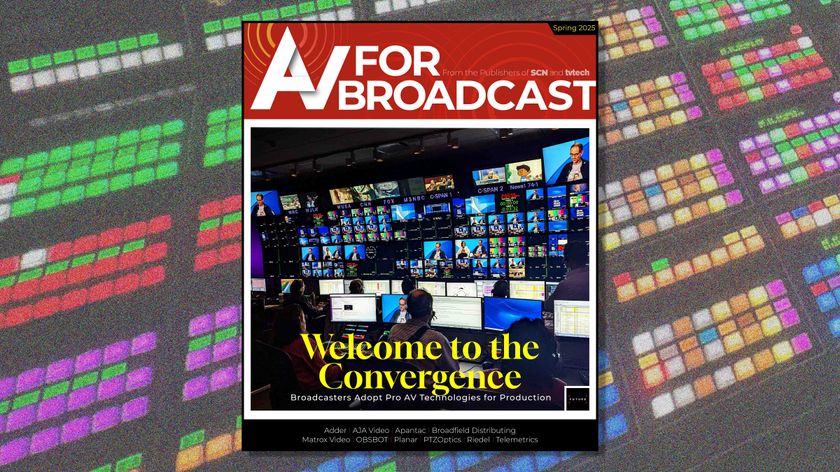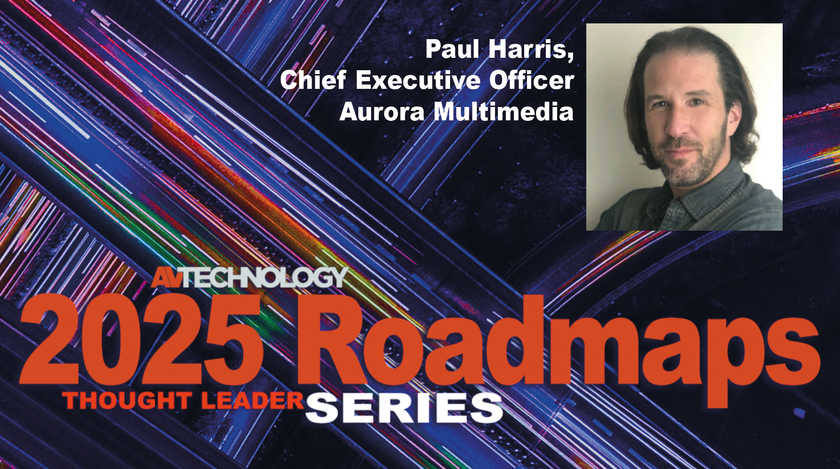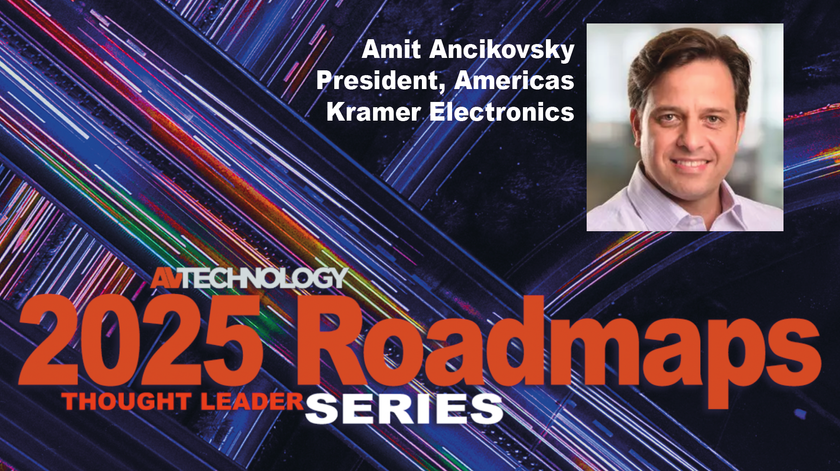In case you didn’t get the memo, here’s what you need to know: wireless AV has arrived.
Collaborative conferencing, projection, HDMI, and digital signage are taking to the airwaves with several manufacturers jumping into the wireless pool. But how soon will we see a field without wires?
Wireless signal extension is part of the world’s inevitable progression toward a physical media free world, said Chris Bundy, director of product marketing, Atlona. “Every developing standard is moving in this direction, as seen with Silicon Images’ recent purchase of SiBEAM. Many products using wireless home digital interface (WHDI) are already flooding the market with point-to-point video extension. It will not be long before these products become commonplace in commercial AV installations.”
These technologies are being adopted as we speak, especially for retrofit applications, said Cameron Smith, general manager at Intelix. “WHDI has made wireless HDMI distribution reliable and useable as signals pass through walls, which is necessary for real world applications, and contractors have taken note.”

Barco’s ClickShare, a wireless collaboration solution that enhances visual communications and elevates the business discussion in meeting rooms, relies on a USB port, which simplifies connectivity because it can be used
with any display device, PC or Mac.
Unlike WiFi-based solutions, Intelix’s new SKY PLAY-HD wireless HDMI distribution system is designed for just about any professional AV application, he said. “SKY PLAY offers real time performance, which is critical to the time-critical playback of live sports and other presentations being viewed on several screens simultaneously.”
Capable of seamlessly distributing high-definition HDMI audio and video up to 100 feet in both point-to-point and point-to-many configurations, each SKY PLAY-HD transmitter is compatible with up to 20 receivers and supports hi-def video up to 1080p/60Hz.
ClickShare relies on a USB port, which simplifies connectivity because it can be used with any display device, PC or Mac. “The base unit of ClickShare communicates with the ClickShare buttons using the USB-based wireless connection, creating a local collaboration network outside of the corporate network. Users can present any type of content such as spreadsheets, PowerPoint presentations, PDFs, and even small videos. It eliminates a lot of connectivity issues. More importantly, the collaboration capabilities enable changes in the way people share information during a meeting, resulting in a more dynamic discussion.”
The fastest adoption of ClickShare has been in the corporate AV sector, Fitzgerald said. “Easy setup, minimal infrastructure requirements, and moderate cost are principle drivers [that] enable AV integrators and managers to deploy a unit in a single meeting room, or in several locations throughout their company. The system can accommodate up to 25 users.”
Higher education, conferences, and security represent targeted market segments. “The speed and ease-of-use enable meeting participates to engage in a continuous conversation which is much more interactive than the usual one-sided presentation,” he said. “Presenters can quickly display and remove content as they speak, avoiding typical interruptions such as changing cables or shifting displays, etc., to sustain the flow of information and ideas among all participants.”
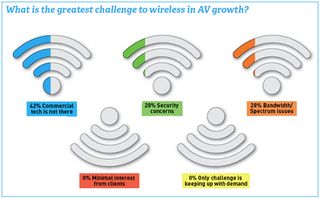
Everyone is used to 802.11, but WHDI is a lot more robust, said John Glad, product manager, Hitachi America. “We demonstrated this at InfoComm in an environment that is always difficult on wireless signal. The new products CS-1 and MS-1, though, were going strong on HD signal. Integrators and installers realize how robust WHDI is, and we will see more and more by next year.”
You Gotta Believe
You have to be aware, for an education install or even for a corporate project, that WHDI has a big range, Glad cautioned. “It goes through walls, so it’s important that you don’t get signal crossing. If you’re too close together in trying to control the projector, there will be cross chatter. We’ve put in multiple channels; you can pick the channel.”
And getting people to believe in wireless represents another kind of challenge, as wireless will make the installer’s and integrator’s job both easier and a little less profitable. “They can make up for the lower profit margin with less time spent in setup, and this makes the wireless device a profitable device,” he said. “The end-user and integrator will have to invest less labor but there also is less material as well. They will have to run the switcher, but don’t have to run wires from the switcher to the device giving the image.”
The collaborative excitement of the product helps to gain attention, but the main challenge is that this product represents a new path for AV managers and integrators, Fitzgerald said. “Although ClickShare is not a complicated product, its innovative aspects that require users to observe it in action, preferably in a hands-on environment. This necessitates getting it into the hands of decision-makers who will want to test it out, and to see and touch it. We had a great showing at InfoComm and a successful period of beta testing around the country.
Believing is coupled with understanding. “Distance is a challenge,” Smith said. “Wireless systems max out at 100 feet, and it is preferred that the installer understands the physical environment prior to finalizing the design.”
The bandwidth hurdle is the main trial facing wireless AV today, Bundy said. “The opulence of HD video has spoiled the industry to the point that it has become a requirement in most AV systems. The issue is that HD video, along with ancillary signals, such as digital audio, requires quite a bit of bandwidth. Traditional wireless data streams barely cover the capacity necessary for video and are mostly operating in a very crowded wireless space.”
Bandwidth is still a limitation, concurred Erik Indresovde, global video, and multimedia product manager at Black Box. “Wireless video can be done, but full HD video requires a huge amount of bandwidth, limiting distance. Even the best solutions on the market today are limited to maximum distances of about 100 feet, and having to go through walls reduces distances further.”

Intelix’s SKYPLAY-HD wireless HDMI distribution system seamlessly distributes high definition HDMI
audio and video up to 100 feet in both point-to-point and point-to-many configurations. What’s more, wireless video solutions have to share the spectrum with other wireless services, including regular Wi-Fi, he said. “This may affect the reliability of the wireless video system, as well as the Wi-Fi network, so some planning and careful design is recommended. In the case of wireless collaborative conferencing, some end-users may have concerns around allowing visitor access in applications where the wireless video is being transmitted across the corporate WLAN. To alleviate these customer concerns, installers should consider offering a wireless meeting room system that not only enables end-users to easily join a meeting, but also ensures that network security won’t be compromised.”
Hard to Ignore
From the business and installation perspectives, wireless demands our attention.
There is both easier installation and lower cost associated with wireless because conventional cabling is no longer required from a source to a projector, Indresovde said. “This also makes it much easier when upgrading an existing older conference room with new technology; there’s no need to pull new cabling, so the installer spends less time on-site. Systems such as Black Box’s Wireless VPS III receiver, which enables a roomful of laptop users to wirelessly project presentations through a wired conference room projector, make it even simpler because they don’t even need a transmitter device and a cable from the source.”
From a business perspective, these types of systems are an easier sell, he said, because most end-users have a meeting room of some type and can benefit from wireless projection technology for collaborative conferencing.
The main benefit of wireless technology is obvious: it’s wireless, Bundy said. “AV infrastructure costs exceed traditional wiring for data, telephony, and power. Customers looking to lower costs often will find wireless solutions to be much more effective.”
For new or retrofit office projects, the cost for a traditional wired system is three to four times the cost of ClickShare, Fitzgerald said. “While this makes it an especially attractive option for customers with smaller budgets, it’s also an economical alternative for large companies with many meeting rooms because of its low total cost of ownership on a per-unit basis.”
Economic benefits, coupled with the ability to engage everyone in the collaboration of the visual parts of the meeting, make it hard to ignore. “There’s no longer just one person who owns the projector during a meeting,” he said. “Now any participant with a ClickShare Button can share content on an as-needed basis. Users can switch between a PPT, to a spreadsheet, to a small video and back, quickly and easily without disrupting the flow of conversation.”
Wireless is changing the meeting room dynamic. In addition to the corporate environment, situation/security rooms can effectively benefit from wireless AV because it eliminates worries about being on a secure network. “In many cases, both the wireless connection and the data passing through are encrypted with industry standard methods,” Fitzgerald said.

Hitachi’s 3LCD Network Projectors provide networking capability, allowing them to be remotely controlled via a LAN network connection. Hitachi’s PJMan Projector Management software gives users the ability to operate and monitor the projectors from a remote location, and receive diagnostic information such as remaining lamp life. The wireless solution is ideal for presenting content in a conference or symposium environment, he said. “Because content can be controlled locally and distributed on the fly, it is not necessary to submit a presentation to event organizers far in advance. You can make ClickShare changes at the last minute, launch your presentation on-screen without assistance from an IT expert, and refer back to slides easily from your seat on the dais without having to return to the podium.”
The goal is to create an interconnected array of touch points throughout an organization to facilitate information sharing and encourage interaction in a visually cohesive way, Fitzgerald said. “By moving from disconnected AV silos to a networked visualization strategy, companies can capture a higher ROI on their digital communications assets, sharing knowledge across the enterprise while expressing a consistent brand.”
And since you don’t have to get into walls and ceilings, wireless cuts down on install time and on the required labor, Glad said. “If you want to install ‘this week,’ it can be done. It’s going to be less expensive because there is no need for fireproofing in ceilings or plenum rated areas. There is more flexibility in where the projector is set because you only need the power. And you’re still getting an HD signal.”
There will be competing technologies, he said, with wireless HD and WiDi. “I think that WiDi will have the longest transmission distance. So there might be a little confusion, but in WHDI, we are all part of a consortium that includes Samsung, Motorola, LG , Sharp, and Sony. Our switcher has a spot for a USB input so you can do 802.11 to the switcher and then WHDI to the projector. There’s a simplicity to the whole thing. And it will be teacher proof and a bit CEO proof as well.”
Karen Mitchell is a freelance writer living in Boulder, CO.
Five Reasons You Should Unplug Right Now
1 Erik Indresovde, Black Box - “Do it to save time, to save money, and to increase flexibility for both the installer and the end-user.”
2 Dave Fitzgerald, Barco - “With so many virtual workspaces and open spaces in offices, you want to make sure you can collaborate. Removing the physical barriers to communication and minimizing the inherent dynamics that often hinder information exchange are the first steps toward enriching the meeting experience.”
3 Chris Bundy, Atlona - Commercial integrators looking for a solution for a point-to-point AV system will find it both reliable and cost effective to use a wireless solution when dealing with retrofits or applications with fully finished construction. “In many cases, the cost of pulling cable when drywall is finished far exceeds the cost of a wireless extender.”
4 Cameron Smith, Intelix - The labor, cable, and hardware savings speak for themselves. “SKYPLAY-HD allows you to do a one-to-many distribution at a retail price of $430 per destination. A similar distribution amplifier solution could run up to $600 per destination when figuring in the cost of a DA and balun receiver.”
5 John Glad, Hitachi - In the end, the best reason to go wireless is cost savings. “Next is that you’re now able to transmit just about anything wirelessly, not just computer signals but HD and video.”
—K.M.