I remember the first time I saw a 4K display; I stood, mouth ajar, as I stared for what seemed like hours at stunning images on incredibly beautiful flat-panel displays. I was blown away. I knew it was a pipe dream, for me at least, because at the time there wasn’t much need or support for 4K/UHD from an industry standpoint—certainly not at my university.
“As 4K content becomes more prevalent and cost-effective to produce, offerings like our new QMD Series enable early adopters to wow their audiences and ensure they are future-proofed as the UHD becomes the new standard.” —Tod Pike Samsung’s Enterprise Business Division Now, just a few short years removed, 4K is finally on the precipice of practicality as manufacturers are shipping switching and distribution systems designed to handle 4K/UHD signals. Manufacturers are even certifying 4K displays to work with their solutions, providing customers confidence when installing these systems. Perhaps the most exciting news for technology managers who are considering 4K adoption is systems becoming (somewhat) affordable.
For many technology managers, a hesitancy to adopt 4K designs still exists. Integrators and manufacturers have united in assuring customers and technology managers: 4K isn’t like 3D, it is a resolution like HDTV and it is here to stay.
Whether it’s 4K cinema (4096x2160) or Ultra HD (UHD) resolution (3840x2160), 4K reveals incredibly nuanced detail and provides a notable improvement over digital systems with 1,080 or 1,200 horizontal lines. The greater pixel density prevents issues associated with up-close viewing such as the image appearing to have a grid-like structure caused by low pixel density.
As 4K/UHD systems are becoming more practical, readily available and are specified more frequently by consultants and customers, there are a several key factors technology managers must be mindful of implementing a 4K solution to ensure it is a successful installation.
It’s all about the infrastructure
4K systems have unique, high-bandwidth requirements that older infrastructures cannot always support. The primary factors that affect the bandwidth required for a video signal are resolution, frame rate, color bit depth and chroma subsampling, according the Extron Electronics Distributing 4K and UHD Signals in Professional AV Environments white paper available on the company’s website. Josh Srago, manager of Audio Visual Engineering for San Jose-based Integrated Communications Systems, believes the biggest precaution that needs to be accounted for is the bandwidth required for signal distribution. Fiber optic cable is an ideal medium to transmit high-bandwidth signals. “It will take some time to get signal transmission sorted out to take full advantage of the pixel density and color depth that 4K offers,” Srago acknowledged.
There are plenty of manufacturers providing solutions for moving video over the network; increased bandwidth requirements caused by 4K makes fiber networks necessary to handle content distribution. Available copper cable infrastructure options will pass 4K video @ 30fps and even 4K video @ 60fps with 4:2:0 color sampling; however in order to take advantage of full frame rates and color depth, another transportation medium will be required to handle the associated bandwidth for full frame rate and color depth.

Blackmagic’s ATEM 4K multi-camera live production solution lets you switch between SD, HD, or Ultra HD video standards. Features include chroma key, creative transitions, media pool, downstream keyers, audio mixer, multi view, and more. The more advanced models include features such as up to 20 SDI inputs, SuperSource multi-layer engine, full motion DVE, stinger transitions, larger media pool with full motion clips and up to an incredible 6 auxiliary outputs. Source: http://www.blackmagicdesign.com

BrightSign’s 4K digital signage media player supports end-to-end 4K that accepts H.265-encoded content and delivers 60 fps output via HDMI 2.0. For tech managers working on new projects and buildings, it is imperative to implement a robust infrastructure for transmitting digital and 4K video. “During new construction, you’re already paying for the expensive part of the wiring, which is having someone on site to pull the physical cable,” said Tom Barnett, director, marketing communications for Crestron Electronics, who used the tagline “More than 4K ready, 4K already” to market their end-to-end 4K capable switching solutions this summer at InfoComm in Las Vegas, NV. “That makes it the ideal time to specify infrastructure that’s going to stand the test of time.”
The most important thing to remember when designing infrastructure is to make sure that purpose-built cable is specified. You want to know what the error rate will be at the distance the signal will be traveling, so you can ensure that it’s below the one error per billion pixels transmitted required by the HDMI specification. There are plenty of manufacturers already making quality copper cable capable of distributing 4K video and most manufacturers suggest buying their brand of shielded twisted pair cable for their systems to ensure the signal integrity.
Proper infrastructure is also important when transitioning legacy audiovisual installations; it’s just a little trickier. Many digital switching systems introduced in the last five years offer some assurances for 4K, meaning the backplane of the switching system would be able to handle the high-bandwidth throughput for future resolutions. “In 2009 [Crestron] didn’t know there was going to be a 3840x2160 resolution or what the HDMI 1.4/2.0 specifications would be, but we knew things were going to go faster over time. So we designed DigitalMedia to have more speed available than was required for the resolutions of the time. When those specifications were actually defined we then needed to integrate the inputs and outputs, either HMDI or HDBaseT, capable of handling these defined specifications; that’s the part that takes time,” Barnett said.
While you may not be able to immediately upgrade your systems to have 4K sources and displays, upgrading your infrastructure when implementing a digital system makes these systems ready for 4K with minimal modifications, scaling costs to a manageable level. “Upgrading a system I bought five years ago by swapping out the cards, transmitters and receivers is significantly cheaper and easier than starting from scratch. If the wire in the walls can move 4K the necessary distance, then the only the cards, transmitters and receivers need to be upgraded,” Barnett said.

Planar Ultra Res with interactive touch capabilities and Corning Gorilla Glass. Srago points out there are significant barriers to fully capable 4K systems right now, however, with specific concerns for the local connections and whether or not display port and/or HDMI 2.0 will fully meet the need to transmit the high-bandwidth. Pro AV industry veteran, Mark Coxon, explained, “You’re going to trade frame rate for color depth and quality,” as HDMI 2.0 doesn’t fully support 4K at its highest frame rate and deepest color depth.
Is the content really there?
The majority of customers requesting 4K want what’s new and exciting, Srago said, explaining “they don’t necessarily need it, and when [ICS] looks into why customers are making these requests now, it seems to be they are wanting to move to the latest and greatest technology and not necessarily out of a demonstrated need;” however, he concedes there are some applications for which 4K offers a real benefit. Likewise, Tom Barnett has determined there are applications where it is very apparent to the customer that they need 4K at the beginning of the project: medical imaging, engineering or visualization when there are lives or a lot of money at stake from how much detail you have. Another application that would benefit from the enhanced pixel density is security monitoring; if a customer has 64 security cameras on a screen each individual feed would be clear, and easier to monitor, Barnett said. “Graphic designers for instance have been looking at their work in pretty primitive resolutions on the monitor in the conference room.

Christie’s Roadie 4K25 and Roadie 4K35 deliver 4K (4096 x 2160) resolution at 60Hz—with optional 120Hz capability—and 25,000 and 35,000 lumens respectively. Digital signage is another application that would benefit from 4K, if you’re going to have this huge display right inside the window of your store; people are going to be really close to it,” Barnett stated. These are the areas where 4K is an ideal fit, whether or not it is apparent to the customer or the obvious choice.
This is vital for higher education technology managers who might be supporting departments and faculty in these specific application areas.
Technology managers are even starting to see the need for implementing 4K systems in conference rooms, especially as BYOD support becomes more common at the enterprise level. For instance, Barnett says, “A lot of people carry laptops around, but it doesn’t occur to you when Apple says “Retina display,” that device has 2,000 or more lines of native resolution. So you need a 4K distribution system, not a 1080p switcher, to match the device’s native resolution on the conference room display.” Users don’t want their two screens to look different when presenting.
Can it be affordable?
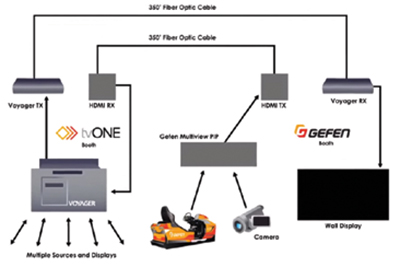
At InfoComm14, Gefen showcased its 4K over Fiber, solutions, a Wireless HDMI Racing Simulator, and new HDBaseT 2.0 innovations. Watch the “high-octane” video at http://www.youtube.com/watch?v=iudu84_QdsY Implementing a 4K/UHD presentation system a year or two ago, for most customers, was cost prohibitive. With the exception of a few select applications, where a full scale distribution and switching system wouldn’t be required (digital signage or local display of a computer), organizations couldn’t justify the initial expense of the backbone, transmitters, receivers, cards and displays; the return on investment (ROI) wasn’t there.
Several manufacturers recently debuted switching and distribution systems with a minimal cost difference, less than a few hundred dollars, for 4K capable cards, transmitters and receivers.
“Assuming a capable infrastructure is in place already, the expensive parts of a DigitalMedia system are the core infrastructure switch, endpoints and cards. End-points and cards are only two hundred dollars more for 4K versus HD,” Barnett says. He continued by noting, “That’s an incredibly modest increase in comparison to the cost of the core infrastructure. With 4K/UHD displays, the premium used to be pretty big. It’s getting flatter and I think within the next year or so the uplift could be close to wiped out for 4K.”
What about streaming?
The popularity of streaming media has increased dramatically over the last few years in the professional audiovisual market. Users are finding tremendous benefit in being able to stream presentations to the web, or to other locations within their facility using IP networks to move beyond distance limitations assuming there is a high-bandwidth connection available to handle these signals. For traditional high definition signals (720p and 1080p) the primary codec was H.264; which has a high degree of compatibility. With UHD signals, “we are faced with a requirement to stream an image that has four times the information of an HD signal on networks at an acceptable bandwidth, says Joe da Silva, Director of Product Marketing at Extron Electronics. High Efficiency Video Coding (HEVC) or H.265 accomplishes these goals, improving upon the bitrate required but does not improve upon the loss of quality present in the H.264 encoding process,” Coxon stated. Extron Electronics has developed a proprietary codec for use with their VN Matrix systems, PURE3, which is focused on higher performance application where lower delay, preserving the integrity of the image and maintaining 4:4:4 color sampling is critical, especially in interactive applications that use data and graphics, conferencing and real-time collaboration. “Our PURE3 codec streams with very low latency transporting 4K video using four channels,” Joe da Silva said. He continued, “We use four encoders and four decoders to deliver synchronized, frame locked signals to a display system that accepts four inputs. We’ve demonstrated this at 4K/60.
Are products readily available?
In years past there has been a legitimate concern regarding “vaporware” or products that are talked about and promised, but never reach the marketplace. These issues seem to be less and less of a concern as 4K has evolved. Barnett states simply, “First of all we’re all in 4K for the long run together, but probably the most pragmatic thing is [manufacturers] don’t make any money on the things [customers] can’t purchase.” New products are often announced and marketed prior to their shipping dates not as a way to confuse or annoy customers, but to allow consultants and designers the time to specify these products for projects that may have a three, six or even 12 month lead time.
Srago concluded, “With 4K I’m less concerned about vaporware,” noting the larger concern is misunderstanding surrounding available products and components already in the marketplace. “Getting the right information to the consumers on not only the benefits of 4K/UHD systems but also the legitimate limitations of these high resolution systems.” He notes many manufacturers; both in the switching/distribution as well as display market are pushing 4K adoption as necessary, and having arrived. Srago’s biggest concern, he says, is while 4K/UHD displays are still young, the systems designed to switch, distribute and stream this incredibly hi-bandwidth content are in their infancy.
Extron’s XTP Systems core infrastructure switching products boasts a blazing fast 15.2 Gbps data-rate digital backplane, ensuring switching and distribution of video signals without degradation, offering the performance required to maintain signal integrity with the most demanding high resolution signals. In addition, Extron’s DTP Systems consist of 4k-capable transmitters, receivers and the new DTP CrossPoint 84 matrix switchers.

Crestron’s end-to-end DigitalMedia 4K solutions. Extron also currently has a full line of fiber optic products, Joe da Silva notes. From a best practices standpoint fiber can support much more data than copper. We plan on capitalizing on both fiber and copper and providing both solutions to our customers. The application will drive the requirements of what you use, da Silva said. “Our fiber optic line, right now, can support the full 4K resolution at 60 frames with 4:4:4 color sampling but it needs to be done with multiple line-locked and synchronized transmitters and receivers. What you see first is the products for extension, such as fiber optic transmitters and receivers, and then you’ll see it become incorporated into switching devices.”
Crestron’s Tom Barnett added, “If you want 4K, there are individual components, for example fiber, where you can’t have everything in your product line be 4K. If we had to wait until the technology was mature enough to replace every product in our line with a 4K equivalent, it would hurt projects that use the most popular products— like copper transmitters, receivers, and cards— today. We tend to bring things to market as soon as they’re available.”
There are still several issues for technology managers to be mindful of before widely implementing 4K switching and distribution solutions. Manufacturers have components that are available in the marketplace and are currently shipping full end-to-end 4K solutions to customers. The cost differential between implementing a 4K ready switching and distribution system and a high definition system is minimal; and the disparity between WUXGA and 4K displays is steadily declining. The systems continue to become more and more necessary as high-resolution content becomes pervasive from the classroom to the boardroom and everywhere in between.
Mike Brandes, CTS, is a technology manager.
SiliconCore Supports 4K (And More)

The Magnolia 1.5mm LED display was unveiled at InfoComm 2014 in Las Vegas, NV. The new Magnolia 1.5mm LED display technology was shown in the SiliconCore Technology booth as well as in the Crestron booth where the 4K resolution display formed a memorable entrance into the Convention’s Central Hall. The 260-inch diagonal (19ft x 11ft) display delivered a large-scale 4K experience showcasing Crestron’s expanded DigitalMedia 4K lineup. The Magnolia 4K LED display was used as part of a live switching demonstration enabling visitors to learn more about 4K video, including sources, distribution, and displays.
For technology managers new to the 4K conversation, Mike Brandes opines that “the most important thing to remember when designing infrastructure is to make sure that purpose-built cable is specified. You want to know what the error rate will be at the distance the signal will be traveling, so you can ensure that it’s below the one error per billion pixels transmitted required by the HDMI specification.”
The 4K Forecast: Q&A with Steve Seminario, Planar Systems
Steve Seminario, Planar Systems What would you suggest for a tech manager or facility director who is intrigued by 4K, but still not sure about investing in the new technology?

With some new technology the key question is, “will it work” or “will it be reliable?” That’s not the case with 4K. 4K technology and the products that support it are generally as robust and reliable as their full HD counterparts. The more relevant question is “will we use it” or “do we have a business need”. If I were a tech manager or facility director, I’d examine three factors:
1. Are any of my users working with visual information greater than 1080 resolution? Examples could include CAD files, geospatial or mapping information, architectural plans or scientific modeling information. In addition to specialized high resolution information, more and more companies across industries find themselves generating beyond-full HD video and still images. With the availability of cost effective 4K camera equipment, it’s becoming more common to have and to want to display 4K video and images.
2. Am I implementing any large-format touch displays? With Windows native support of 4K resolution, driving a 4K touch monitor is no more difficult than driving a 1080 touch monitor when you are primarily viewing Windows applications. But when standing an arm’s length away from an 84-inch 4K display vs an 84-inch 1080 display, the difference is night and day. The pixel density you get with 4K for large format displays at close viewing distance is discernible by any user who values image quality.
3. Am I implementing any large format displays that are particularly high visibility or expected to be long life? 4K display adoption is happening at a very fast pace as is the increase in quantity of 4K content. If you’re looking at a high-end boardroom or meeting room, it makes sense to be seriously considering 4K. A good 4K display will upscale 1080 content beautifully and you future-proof for the fast developing world of 4K.
• What can you share about the leap to 8K? Are concerns about ‘moot technology’ valid?
4K displays were publicly demonstrated and perfectly feasible for a number of years prior to the category actually gaining significant adoption. The key factors were price and content. The same will be true of 8K and beyond where the key factors will be, “what does it cost”, “what content or applications do I have that support 8K” and “what hardware do I need to run that content”? The use of “retina” displays on hand-held devices shows that more pixel density, well-implemented looks better, so why not?
• What 4K solutions are currently the most popular with Planar customers? Why?
Planar offers a wide range of commercial 4K displays from 28- to 98-inches diagonal, and in tiled displays with Clarity Matrix, pretty much as big and high resolution as the customer wants to go. To date, our most popular 4K displays have been in the UltraRes family (84-inches and 98-inches) as well as the Clarity Matrix where a 2x2 video wall delivers 4K total resolution. Popular applications have been conference room, control room, customer demonstration display, oil and gas exploration, automotive design review, government and military mapping, geospatial exploration, architectural presentation and energy grid management. In addition, touch-enabled applications of all kinds have been a popular use of our Planar UltraRes and Planar Clarity Matrix multi-touch offerings.
