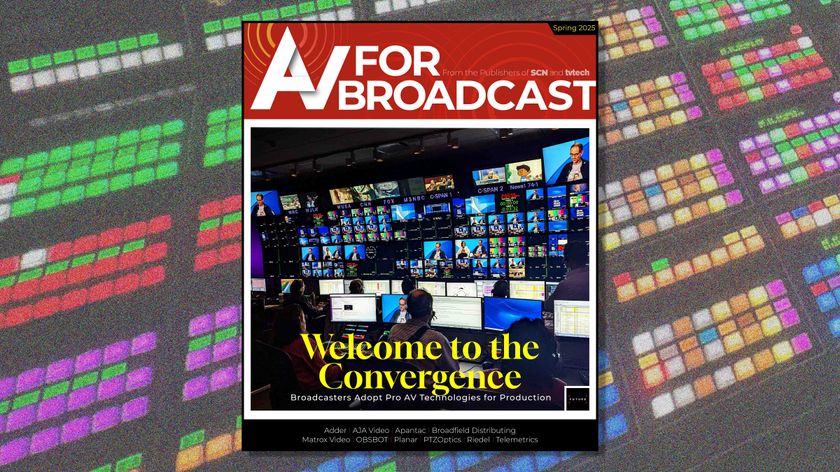AV in higher education has always been a bit of a tricky subject. Classrooms are meant to be standardized as much as possible to make life easier for faculty, and they are generally assigned by the registrar (based simply on the capabilities and capacity of the rooms). Faculty will either fully embrace the technology currently installed in a classroom or simply tolerate or ignore it. Most tech managers would prefer that faculty use technology rather than shun it. Toward that end, here are five ideas to consider when your school’s faculty members encounter new technology.

1. Facilitate group interactions. On my own campus, we have a learning spaces committee that meets monthly to discuss how to improve the classrooms to make them more conducive to learning for both the instructors and the students. These discussions are reported to the folks involved in capital planning, to make them aware of anticipated future trends, such as the growing need for collaborative group study rooms —otherwise known as huddle spaces, in more traditional corporate environments. In the few cases in which the technology in the classroom is actually up to date, it may really be the room space itself that is not conducive to learning. In fact, some discussions have concluded that the best solution was simply to add a few sheets of drywall to cover the cinderblock and lay down carpet squares to cover up pressed tile. Both of these additions can notably change the feel of a classroom.
2. Offer a “lunch and learn” session with a manufacturer rep. Sometimes explaining a product doesn’t go as smoothly as you would hope, and it may be better to let the manufacturer’s rep present the complete dog and pony show on their product line to the faculty. If anything, I have found it is rather nice to be able to sit and have a sandwich while the art department chair asks whether the new projector can handle 4K for some of the art history classes. Who cares if they are still formatting slides in a 4:3 format? The message is that they are interested in the technology in classrooms. In other cases, the faculty will ask questions about a particular hypothetical scenario that has never occurred but could be relevant. In one case, I was asked why a wireless collaboration device couldn’t handle mirroring of more than one iOS device on the screen at the same time. It didn’t dawn on me that most folks who have a MacBook tend to keep everything in the same Apple OS to make things easier. So of course they would want to run sessions from their iPhone and iPad at the same time when they are teaching. I’ll also add that this suggestion doesn’t always apply to every manufacturer. As important as they may be, most faculty members are not going to want to learn about the new updated network switches from Cisco or Juniper, unless they are part of the computer science department, in which case they want to know about all the patch updates.
3. Do a hospital walk. This sounds odd but one of the first things I learned from being on campus is that faculty members have specific routines. Much like in a hospital, they work specific shifts (M&W or Tu&Thu, rarely Fri) and they have specific rooms they like to use. Why not make a routine of walking certain buildings and certain floors (much the way an attending doctor does a routine check on a hospital floor) during the day? The walking routine is a great way to say hello or check in with the various department administrators or the more tech-savvy faculty, to see how they are doing. Administrators will be the first to tell you if anything noteworthy is going on, as well as letting you know the department plans for the semester. After a while, these walks can become ways for folks to get in contact with you if they don’t know your phone number or email. Usually after a bit of small talk, people understand that you are there to help them and they will be a bit more open to trying something if it comes from a friend, or at least a friendly face.
4. Remember that technology is supposed to make life easier for the class. Faculty members tend to have a specific idea in mind when they teach. At times they can be very set in their ways, but if you pitch something as a way to make life easier for them, they will get on board with your plans very quickly. A good example was our math department. The faculty loved having chalkboards, and they avoided whiteboards like the plague. Eventually the chalk was causing enough issues for the AV in the rooms that we suggested glass whiteboards to their dean. It wasn’t a huge leap in technology; in fact the glass itself is tempered safety glass with an opaque backing. But the big advantage was that they were virtually maintenance-free, due to the glass being non-porous. We installed one 4’ by 8’ board in the science department conference room. After a few demos the faculty embraced the idea of glassboards because they could use whatever writing markers they wanted without worrying about damaging the board. Currently, about 25% of our classrooms on campus have glassboards, and the faculty have never looked back.
5. Talk with the registrar. This may sound odd, but registrars do tend to have feedback about the types of rooms needed, due to the student class requirements. More than anything, this will be discussion for future planning but it helps to know where the pressure for classrooms is headed. If there is less need for traditional classrooms with fixed seating, for example, but instead more of a focus on group work or active learning classrooms, you’re going to need to adjust your technology to meet more mobile or wireless-friendly needs. Our registrar has experienced more demand for 40-person classrooms, due to larger incoming freshman classes; we have also started installing FlipTop charging stations in the group work desks because more students are coming to class with mobile devices.
Not every faculty member or instructor is going to embrace technology or be interested in AV trends. Here’s a recent example from our campus: we shifted from WordPerfect to the complete Microsoft Office package and gave everyone a two-year end-of-service notice. That was quite a while ago and I still get complaints about how Microsoft Office is worse. At least I don’t hear about chalkboards as much as I used to.
Bill O’Donnell, CTS, EAVA, DMC-D, is an AV/Network Design Engineer at William Paterson University in Wayne, NJ.